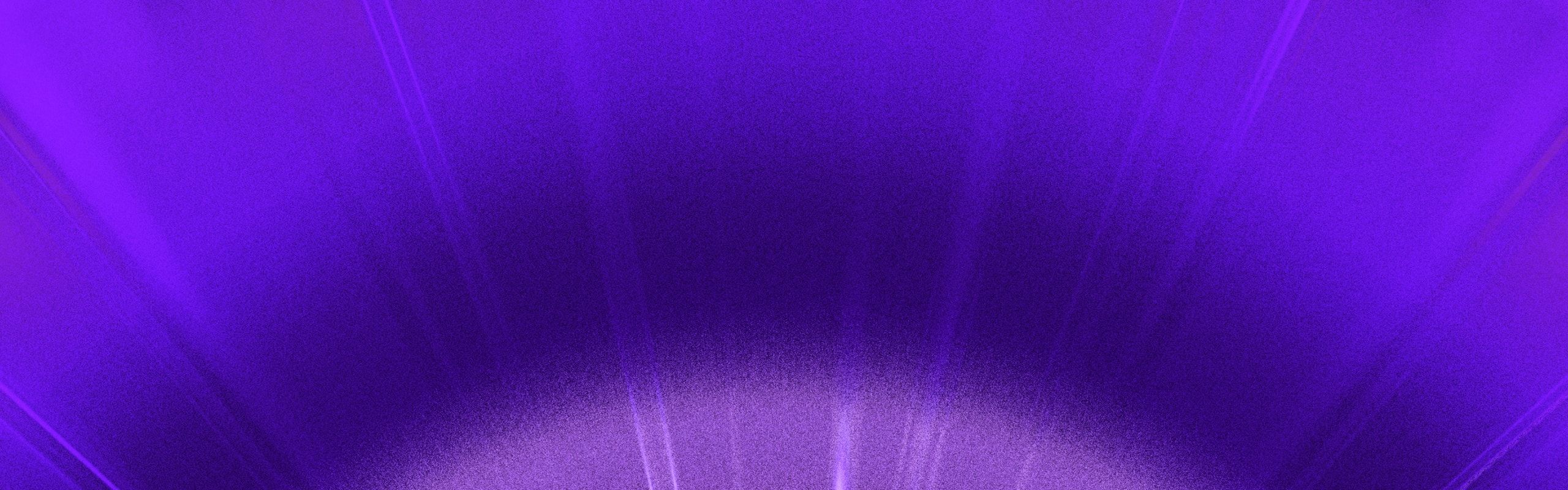Migration from v7
If you are migrating from rolldown-vite, the technical preview release for Rolldown integrated Vite for v6 & v7, only the sections with NRV in the title are applicable.
Default Browser Target Change NRV
The default browser value of build.target and 'baseline-widely-available', is updated to newer browser version:
- Chrome 107 → 111
- Edge 107 → 111
- Firefox 104 → 114
- Safari 16.0 → 16.4
These browser versions align with Baseline Widely Available feature sets as of 2026-01-01. In other words, they were all released about two and a half years ago.
Rolldown
Vite 8 uses Rolldown and Oxc based tools instead of esbuild and Rollup.
Gradual Migration
The rolldown-vite package implements Vite 7 with Rolldown, without other Vite 8 changes. This can be used as a intermediate step to migrate to Vite 8. See the Rolldown Integration guide in the Vite 7 docs to switch to rolldown-vite from Vite 7.
For users migrating from rolldown-vite to Vite 8, you can undo the dependency changes in package.json and update to Vite 8:
{
"devDependencies": {
"vite": "npm:rolldown-vite@7.2.2"
"vite": "^8.0.0"
}
}Dependency Optimizer Now Uses Rolldown
Rolldown is now used for dependency optimization instead of esbuild. Vite still supports optimizeDeps.esbuildOptions for backward compatibility by converting it to optimizeDeps.rolldownOptions automatically. optimizeDeps.esbuildOptions is now deprecated and will be removed in the future and we encourage you to migrate to optimizeDeps.rolldownOptions.
The following options are converted automatically:
esbuildOptions.minify->rolldownOptions.output.minifyesbuildOptions.treeShaking->rolldownOptions.treeshakeesbuildOptions.define->rolldownOptions.transform.defineesbuildOptions.loader->rolldownOptions.moduleTypesesbuildOptions.preserveSymlinks->!rolldownOptions.resolve.symlinksesbuildOptions.resolveExtensions->rolldownOptions.resolve.extensionsesbuildOptions.mainFields->rolldownOptions.resolve.mainFieldsesbuildOptions.conditions->rolldownOptions.resolve.conditionNamesesbuildOptions.keepNames->rolldownOptions.output.keepNamesesbuildOptions.platform->rolldownOptions.platformesbuildOptions.plugins->rolldownOptions.plugins(partial support)
You can get the options set by the compatibility layer from the configResolved hook:
const plugin = {
name: 'log-config',
configResolved(config) {
console.log('options', config.optimizeDeps.rolldownOptions)
},
},JavaScript Transforms by Oxc
Oxc is now used for JavaScript transformation instead of esbuild. Vite still supports the esbuild option for backward compatibility by converting it to oxc automatically. esbuild is now deprecated and will be removed in the future and we encourage you to migrate to oxc.
The following options are converted automatically:
esbuild.jsxInject->oxc.jsxInjectesbuild.include->oxc.includeesbuild.exclude->oxc.excludeesbuild.jsx->oxc.jsxesbuild.jsx: 'preserve'->oxc.jsx: 'preserve'esbuild.jsx: 'automatic'->oxc.jsx: { runtime: 'automatic' }esbuild.jsxImportSource->oxc.jsx.importSource
esbuild.jsx: 'transform'->oxc.jsx: { runtime: 'classic' }esbuild.jsxFactory->oxc.jsx.pragmaesbuild.jsxFragment->oxc.jsx.pragmaFrag
esbuild.jsxDev->oxc.jsx.developmentesbuild.jsxSideEffects->oxc.jsx.pure
esbuild.define->oxc.defineesbuild.banner-> custom plugin using transform hookesbuild.footer-> custom plugin using transform hook
The esbuild.supported option is not supported by Oxc. If you need this option, please see oxc-project/oxc#15373.
You can get the options set by the compatibility layer from the configResolved hook:
const plugin = {
name: 'log-config',
configResolved(config) {
console.log('options', config.oxc)
},
},Currently, the Oxc transformer does not support lowering native decorators as we are waiting for the specification to progress, see (oxc-project/oxc#9170).
Workaround for lowering native decorators
You can use Babel or SWC to lower native decorators for the time being. While SWC is faster than Babel, it does not support the latest decorator spec that esbuild supports.
The decorator spec has been updated multiple times since it reached stage 3. The versions supported by each tool are:
"2023-11"(esbuild, TypeScript 5.4+ and Babel support this version)"2023-05"(TypeScript 5.2+ supports this version)"2023-01"(TypeScript 5.0+ supports this version)"2022-03"(SWC supports this version)
See the Babel decorators versions guide for differences between each version.
Using Babel:
$ npm install -D @rollup/plugin-babel @babel/plugin-proposal-decorators$ yarn add -D @rollup/plugin-babel @babel/plugin-proposal-decorators$ pnpm add -D @rollup/plugin-babel @babel/plugin-proposal-decorators$ bun add -D @rollup/plugin-babel @babel/plugin-proposal-decorators$ deno add -D npm:@rollup/plugin-babel npm:@babel/plugin-proposal-decoratorsimport { defineConfig, withFilter } from 'vite'
import { babel } from '@rollup/plugin-babel'
export default defineConfig({
plugins: [
withFilter(
babel({
configFile: false,
plugins: [
['@babel/plugin-proposal-decorators', { version: '2023-11' }],
],
}),
// Only run this transform if the file contains a decorator.
{ transform: { code: '@' } },
),
],
})Using SWC:
$ npm install -D @rollup/plugin-swc @swc/core$ yarn add -D @rollup/plugin-swc @swc/core$ pnpm add -D @rollup/plugin-swc @swc/core$ bun add -D @rollup/plugin-swc @swc/core$ deno add -D npm:@rollup/plugin-swc npm:@swc/coreimport { defineConfig, withFilter } from 'vite'
export default defineConfig({
// ...
plugins: [
withFilter(
swc({
swc: {
jsc: {
parser: { decorators: true, decoratorsBeforeExport: true },
// NOTE: SWC doesn't support the '2023-11' version yet.
transform: { decoratorVersion: '2022-03' },
},
},
}),
// Only run this transform if the file contains a decorator.
{ transform: { code: '@' } },
),
],
})esbuild Fallbacks
esbuild is no longer directly used by Vite and is now an optional dependency. If you are using a plugin that uses the transformWithEsbuild function, you need to install esbuild as a devDependency. The transformWithEsbuild function is deprecated and will be removed in the future. We recommend migrating to the new transformWithOxc function instead.
JavaScript Minification by Oxc
The Oxc Minifier is now used for JavaScript minification instead of esbuild. You can use the deprecated build.minify: 'esbuild' option to switch back to esbuild. This configuration option will be removed in the future and you need install esbuild as a devDependency as Vite no longer relies on esbuild directly.
If you were using the esbuild.minify* options to control minification behavior, you can now use build.rolldownOptions.output.minify instead. If you were using the esbuild.drop option, you can now use build.rolldownOptions.output.minify.compress.drop* options.
Property mangling and its related options (mangleProps, reserveProps, mangleQuoted, mangleCache) are not supported by Oxc. If you need these options, please see oxc-project/oxc#15375.
esbuild and Oxc Minifier make slightly different assumptions about source code. In case you suspect the minifier is causing breakage in your code, you can compare these assumptions here:
Please report any issues you find related to minification in your JavaScript apps.
CSS Minification by Lightning CSS
Lightning CSS is now used for CSS minification by default. You can use the build.cssMinify: 'esbuild' option to switch back to esbuild. Note that you need to install esbuild as a devDependency.
Lightning CSS supports better syntax lowering and your CSS bundle size might increase slightly.
Consistent CommonJS Interop
The default import from a CommonJS (CJS) module is now handled in a consistent way.
If it matches one of the following conditions, the default import is the module.exports value of the importee CJS module. Otherwise, the default import is the module.exports.default value of the importee CJS module:
- The importer is
.mjsor.mts. - The closest
package.jsonfor the importer has atypefield set tomodule. - The
module.exports.__esModulevalue of the importee CJS module is not set to true.
The previous behavior
In development, if it matches one of the following conditions, the default import is the module.exports value of the importee CJS module. Otherwise, the default import is the module.exports.default value of the importee CJS module:
- The importer is included in the dependency optimization and
.mjsor.mts. - The importer is included in the dependency optimization and the closest
package.jsonfor the importer has atypefield set tomodule. - The
module.exports.__esModulevalue of the importee CJS module is not set to true.
In build, the conditions were:
- The
module.exports.__esModulevalue of the importee CJS module is not set to true. defaultproperty ofmodule.exportsdoes not exist.
(assuming build.commonjsOptions.defaultIsModuleExports is not changed from the default 'auto')
See Rolldown's docs about this problem for more details: Ambiguous default import from CJS modules - Bundling CJS | Rolldown.
This change may break some existing code importing CJS modules. You can use the deprecated legacy.inconsistentCjsInterop: true option to temporarily restore the previous behavior. If you find a package that is affected by this change, please report it to the package author or send them a pull request. Make sure to link to the Rolldown documentation above so that the author can understand the context.
Removed Module Resolution Using Format Sniffing
When both browser and module fields are present in package.json, Vite used to resolve the field based on the content of the file and it used to pick the ESM file for browsers. This was introduced because some packages were using the module field to point to ESM files for Node.js and some other packages were using the browser field to point to UMD files for browsers. Given that the modern exports field solved this problem and is now adopted by many packages, Vite no longer uses this heuristic and always respects the order of the resolve.mainFields option. If you were relying on this behavior, you can use the resolve.alias option to map the field to the desired file or apply a patch with your package manager (e.g. patch-package, pnpm patch).
Require Calls For Externalized Modules
require calls for externalized modules are now preserved as require calls and not converted to import statements. This is to preserve the semantics of require calls. If you want to convert them to import statements, you can use Rolldown's built-in esmExternalRequirePlugin, which is re-exported from vite.
import { defineConfig, esmExternalRequirePlugin } from 'vite'
export default defineConfig({
// ...
plugins: [
esmExternalRequirePlugin({
external: ['react', 'vue', /^node:/],
}),
],
})See Rolldown's docs for more details: require external modules - Bundling CJS | Rolldown.
import.meta.url in UMD / IIFE
import.meta.url is no longer polyfilled in UMD / IIFE output formats. It will be replaced with undefined by default. If you prefer the previous behavior, you can use the define option with build.rolldownOptions.output.intro option. See Rolldown's docs for more details: Well-known import.meta properties - Non ESM Output Formats | Rolldown.
Removed build.rollupOptions.watch.chokidar option
The build.rollupOptions.watch.chokidar option was removed. Please migrate to the build.rolldownOptions.watch.notify option.
Removed object form build.rollupOptions.output.manualChunks and deprecate function form one
The object form output.manualChunks option is not supported anymore. The function form output.manualChunks is deprecated. Rolldown has the more flexible codeSplitting option. See Rolldown's docs for more details about codeSplitting: Manual Code Splitting - Rolldown.
Module Type Support and Auto Detection
This change only affects plugin authors.
Rolldown has experimental support for Module types, similar to esbuild's loader option. Due to this, Rolldown automatically sets a module type based on the extension of the resolved id. If you are converting content from other module types to JavaScript in load or transform hooks, you may need to add moduleType: 'js' to the returned value:
const plugin = {
name: 'txt-loader',
load(id) {
if (id.endsWith('.txt')) {
const content = fs.readFile(id, 'utf-8')
return {
code: `export default ${JSON.stringify(content)}`,
moduleType: 'js',
}
}
},
}Other Related Deprecations
The following options are deprecated and will be removed in the future:
build.rollupOptions: renamed tobuild.rolldownOptionsworker.rollupOptions: renamed toworker.rolldownOptionsbuild.commonjsOptions: it is now no-opbuild.dynamicImportVarsOptions.warnOnError: it is now no-opresolve.alias[].customResolver: Use a custom plugin withresolveIdhook andenforce: 'pre'instead
Removed Deprecated Features NRV
- Passing an URL to
import.meta.hot.acceptis no longer supported. Please pass an id instead. (#21382)
Advanced
These breaking changes are expected to only affect a minority of use cases:
- Extglobs are not supported yet (rolldown-vite#365)
- TypeScript legacy namespace is only supported partially. See Oxc Transformer's related documentation for more details.
definedoes not share reference for objects: When you pass an object as a value todefine, each variable will have a separate copy of the object. See Oxc Transformer's related documentation for more details.bundleobject changes (bundleis an object passed ingenerateBundle/writeBundlehooks, returned bybuildfunction):- Assigning to
bundle[foo]is not supported. This is discouraged by Rollup as well. Please usethis.emitFile()instead. - the reference is not shared across the hooks (rolldown-vite#410)
structuredClone(bundle)errors withDataCloneError: #<Object> could not be cloned. This is not supported anymore. Please clone it withstructuredClone({ ...bundle }). (rolldown-vite#128)
- Assigning to
- All parallel hooks in Rollup works as sequential hooks. See Rolldown's documentation for more details.
"use strict";is not injected sometimes. See Rolldown's documentation for more details.- Transforming to lower than ES5 with plugin-legacy is not supported (rolldown-vite#452)
- Passing the same browser with multiple versions of it to
build.targetoption now errors: esbuild selects the latest version of it, which was probably not what you intended. - Missing support by Rolldown: The following features are not supported by Rolldown and is no longer supported by Vite.
build.rollupOptions.output.format: 'system'(rolldown#2387)build.rollupOptions.output.format: 'amd'(rolldown#2387)shouldTransformCachedModulehook (rolldown#4389)resolveImportMetahook (rolldown#1010)renderDynamicImporthook (rolldown#4532)resolveFileUrlhook
parseAst/parseAstAsyncfunctions are now deprecated in favor ofparseSync/parsefunctions which have more features.- (bug)
@vite-ignorecomment edge case (rolldown-vite#426)
Migration from v6
Check the Migration from v6 Guide in the Vite v7 docs first to see the needed changes to port your app to Vite 7, and then proceed with the changes on this page.