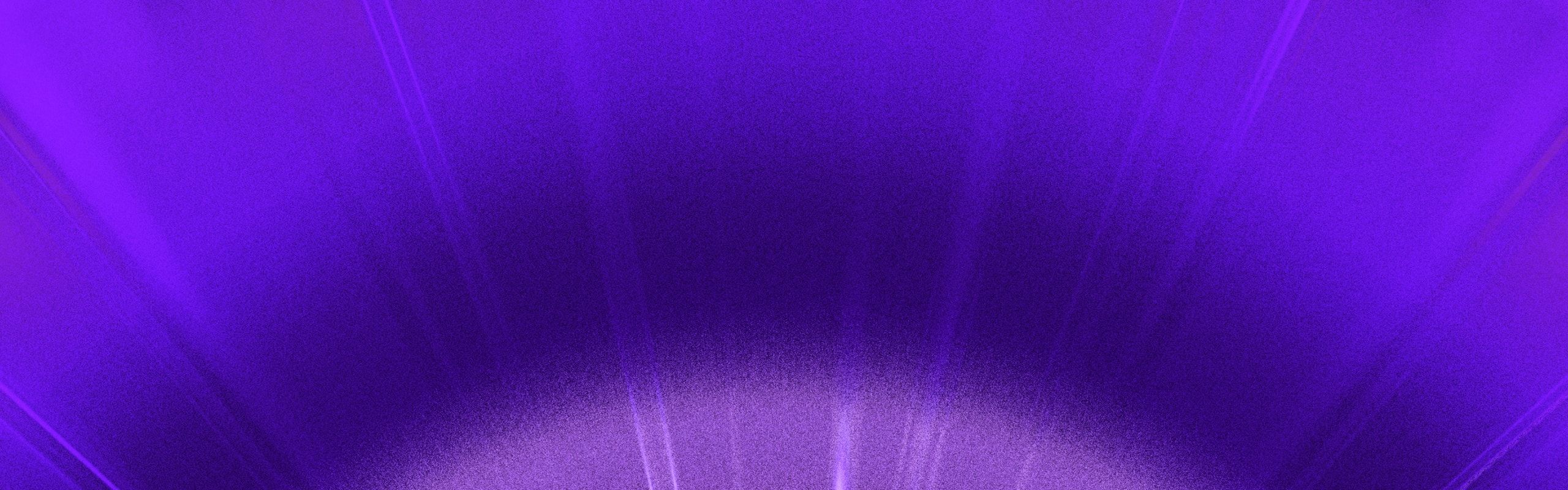Environment API for Frameworks
Release Candidate
The Environment API is generally in the release candidate phase. We'll maintain stability in the APIs between major releases to allow the ecosystem to experiment and build upon them. However, note that some specific APIs are still considered experimental.
We plan to stabilize these new APIs (with potential breaking changes) in a future major release once downstream projects have had time to experiment with the new features and validate them.
Resources:
- Feedback discussion where we are gathering feedback about the new APIs.
- Environment API PR where the new APIs were implemented and reviewed.
Please share your feedback with us.
DevEnvironment Communication Levels
Since environments may run in different runtimes, communication against the environment may have constraints depending on the runtime. To allow frameworks to write runtime agnostic code easily, the Environment API provides three kinds of communication levels.
RunnableDevEnvironment
RunnableDevEnvironment is an environment that can communicate arbitrary values. The implicit ssr environment and other non-client environments use a RunnableDevEnvironment by default during dev. While this requires the runtime to be the same with the one the Vite server is running in, this works similarly with ssrLoadModule and allows frameworks to migrate and enable HMR for their SSR dev story. You can guard any runnable environment with an isRunnableDevEnvironment function.
export class RunnableDevEnvironment extends DevEnvironment {
public readonly runner: ModuleRunner
}
class ModuleRunner {
/**
* URL to execute.
* Accepts file path, server path, or id relative to the root.
* Returns an instantiated module (same as in ssrLoadModule)
*/
public async import(url: string): Promise<Record<string, any>>
/**
* Other ModuleRunner methods...
*/
}
if (isRunnableDevEnvironment(server.environments.ssr)) {
await server.environments.ssr.runner.import('/entry-point.js')
}WARNING
The runner is evaluated lazily only when it's accessed for the first time. Beware that Vite enables source map support when the runner is created by calling process.setSourceMapsEnabled or by overriding Error.prepareStackTrace if it's not available.
Given a Vite server configured in middleware mode as described by the SSR setup guide, let's implement the SSR middleware using the environment API. Remember that it doesn't have to be called ssr, so we'll name it server in this example. Error handling is omitted.
import fs from 'node:fs'
import path from 'node:path'
import { createServer } from 'vite'
const viteServer = await createServer({
server: { middlewareMode: true },
appType: 'custom',
environments: {
server: {
// by default, modules are run in the same process as the vite server
},
},
})
// You might need to cast this to RunnableDevEnvironment in TypeScript or
// use isRunnableDevEnvironment to guard the access to the runner
const serverEnvironment = viteServer.environments.server
app.use('*', async (req, res, next) => {
const url = req.originalUrl
// 1. Read index.html
const indexHtmlPath = path.resolve(import.meta.dirname, 'index.html')
let template = fs.readFileSync(indexHtmlPath, 'utf-8')
// 2. Apply Vite HTML transforms. This injects the Vite HMR client,
// and also applies HTML transforms from Vite plugins, e.g. global
// preambles from @vitejs/plugin-react
template = await viteServer.transformIndexHtml(url, template)
// 3. Load the server entry. import(url) automatically transforms
// ESM source code to be usable in Node.js! There is no bundling
// required, and provides full HMR support.
const { render } = await serverEnvironment.runner.import(
'/src/entry-server.js',
)
// 4. render the app HTML. This assumes entry-server.js's exported
// `render` function calls appropriate framework SSR APIs,
// e.g. ReactDOMServer.renderToString()
const appHtml = await render(url)
// 5. Inject the app-rendered HTML into the template.
const html = template.replace(`<!--ssr-outlet-->`, appHtml)
// 6. Send the rendered HTML back.
res.status(200).set({ 'Content-Type': 'text/html' }).end(html)
})When using environments that support HMR (such as RunnableDevEnvironment), you should add import.meta.hot.accept() in your server entry file for optimal behavior. Without this, server file changes will invalidate the entire server module graph:
// src/entry-server.js
export function render(...) { ... }
if (import.meta.hot) {
import.meta.hot.accept()
}FetchableDevEnvironment
INFO
We are looking for feedback on the FetchableDevEnvironment proposal.
FetchableDevEnvironment is an environment that can communicate with its runtime via the Fetch API interface. Since the RunnableDevEnvironment is only possible to implement in a limited set of runtimes, we recommend to use the FetchableDevEnvironment instead of the RunnableDevEnvironment.
This environment provides a standardized way of handling requests via the handleRequest method:
import {
createServer,
createFetchableDevEnvironment,
isFetchableDevEnvironment,
} from 'vite'
const server = await createServer({
server: { middlewareMode: true },
appType: 'custom',
environments: {
custom: {
dev: {
createEnvironment(name, config) {
return createFetchableDevEnvironment(name, config, {
handleRequest(request: Request): Promise<Response> | Response {
// handle Request and return a Response
},
})
},
},
},
},
})
// Any consumer of the environment API can now call `dispatchFetch`
if (isFetchableDevEnvironment(server.environments.custom)) {
const response: Response = await server.environments.custom.dispatchFetch(
new Request('/request-to-handle'),
)
}WARNING
Vite validates the input and output of the dispatchFetch method: the request must be an instance of the global Request class and the response must be the instance of the global Response class. Vite will throw a TypeError if this is not the case.
Note that although the FetchableDevEnvironment is implemented as a class, it is considered an implementation detail by the Vite team and might change at any moment.
raw DevEnvironment
If the environment does not implement the RunnableDevEnvironment or FetchableDevEnvironment interfaces, you need to set up the communication manually.
If your code can run in the same runtime as the user modules (i.e., it does not rely on Node.js-specific APIs), you can use a virtual module. This approach eliminates the need to access the value from the code using Vite's APIs.
// code using the Vite's APIs
import { createServer } from 'vite'
const server = createServer({
plugins: [
// a plugin that handles `virtual:entrypoint`
{
name: 'virtual-module',
/* plugin implementation */
},
],
})
const ssrEnvironment = server.environment.ssr
const input = {}
// use exposed functions by each environment factories that runs the code
// check for each environment factories what they provide
if (ssrEnvironment instanceof CustomDevEnvironment) {
ssrEnvironment.runEntrypoint('virtual:entrypoint')
} else {
throw new Error(`Unsupported runtime for ${ssrEnvironment.name}`)
}
// -------------------------------------
// virtual:entrypoint
const { createHandler } = await import('./entrypoint.js')
const handler = createHandler(input)
const response = handler(new Request('/'))
// -------------------------------------
// ./entrypoint.js
export function createHandler(input) {
return function handler(req) {
return new Response('hello')
}
}For example, to call transformIndexHtml on the user module, the following plugin can be used:
function vitePluginVirtualIndexHtml(): Plugin {
let server: ViteDevServer | undefined
return {
name: vitePluginVirtualIndexHtml.name,
configureServer(server_) {
server = server_
},
resolveId(source) {
return source === 'virtual:index-html' ? '\0' + source : undefined
},
async load(id) {
if (id === '\0' + 'virtual:index-html') {
let html: string
if (server) {
this.addWatchFile('index.html')
html = fs.readFileSync('index.html', 'utf-8')
html = await server.transformIndexHtml('/', html)
} else {
html = fs.readFileSync('dist/client/index.html', 'utf-8')
}
return `export default ${JSON.stringify(html)}`
}
return
},
}
}If your code requires Node.js APIs, you can use hot.send to communicate with the code that uses Vite's APIs from the user modules. However, be aware that this approach may not work the same way after the build process.
// code using the Vite's APIs
import { createServer } from 'vite'
const server = createServer({
plugins: [
// a plugin that handles `virtual:entrypoint`
{
name: 'virtual-module',
/* plugin implementation */
},
],
})
const ssrEnvironment = server.environment.ssr
const input = {}
// use exposed functions by each environment factories that runs the code
// check for each environment factories what they provide
if (ssrEnvironment instanceof RunnableDevEnvironment) {
ssrEnvironment.runner.import('virtual:entrypoint')
} else if (ssrEnvironment instanceof CustomDevEnvironment) {
ssrEnvironment.runEntrypoint('virtual:entrypoint')
} else {
throw new Error(`Unsupported runtime for ${ssrEnvironment.name}`)
}
const req = new Request('/')
const uniqueId = 'a-unique-id'
ssrEnvironment.send('request', serialize({ req, uniqueId }))
const response = await new Promise((resolve) => {
ssrEnvironment.on('response', (data) => {
data = deserialize(data)
if (data.uniqueId === uniqueId) {
resolve(data.res)
}
})
})
// -------------------------------------
// virtual:entrypoint
const { createHandler } = await import('./entrypoint.js')
const handler = createHandler(input)
import.meta.hot.on('request', (data) => {
const { req, uniqueId } = deserialize(data)
const res = handler(req)
import.meta.hot.send('response', serialize({ res: res, uniqueId }))
})
const response = handler(new Request('/'))
// -------------------------------------
// ./entrypoint.js
export function createHandler(input) {
return function handler(req) {
return new Response('hello')
}
}Environments During Build
In the CLI, calling vite build and vite build --ssr will still build the client only and ssr only environments for backward compatibility.
When builder option is not undefined (or when calling vite build --app), vite build will opt-in into building the entire app instead. This would later on become the default in a future major. A ViteBuilder instance will be created (build-time equivalent to a ViteDevServer) to build all configured environments for production. By default the build of environments is run in series respecting the order of the environments record. A framework or user can further configure how the environments are built using builder.buildApp option:
import { defineConfig } from 'vite'
export default defineConfig({
builder: {
buildApp: async (builder) => {
const environments = Object.values(builder.environments)
await Promise.all(
environments.map((environment) => builder.build(environment)),
)
},
},
})Plugins can also define a buildApp hook. Order 'pre' and null are executed before the configured builder.buildApp, and order 'post' hooks are executed after it. environment.isBuilt can be used to check if an environment has already being build.
Environment Agnostic Code
Most of the time, the current environment instance will be available as part of the context of the code being run so the need to access them through server.environments should be rare. For example, inside plugin hooks the environment is exposed as part of the PluginContext, so it can be accessed using this.environment. See Environment API for Plugins to learn about how to build environment aware plugins.