Plugin API
Vite plugins extends Rollup's well-designed plugin interface with a few extra Vite-specific options. As a result, you can write a Vite plugin once and have it work for both dev and build.
It is recommended to go through Rollup's plugin documentation first before reading the sections below.
Authoring a Plugin
Vite strives to offer established patterns out of the box, so before creating a new plugin make sure that you check the Features guide to see if your need is covered. Also review available community plugins, both in the form of a compatible Rollup plugin and Vite Specific plugins
When creating a plugin, you can inline it in your vite.config.js. There is no need to create a new package for it. Once you see that a plugin was useful in your projects, consider sharing it to help others in the ecosystem.
TIP
When learning, debugging, or authoring plugins, we suggest including vite-plugin-inspect in your project. It allows you to inspect the intermediate state of Vite plugins. After installing, you can visit localhost:5173/__inspect/ to inspect the modules and transformation stack of your project. Check out install instructions in the vite-plugin-inspect docs. 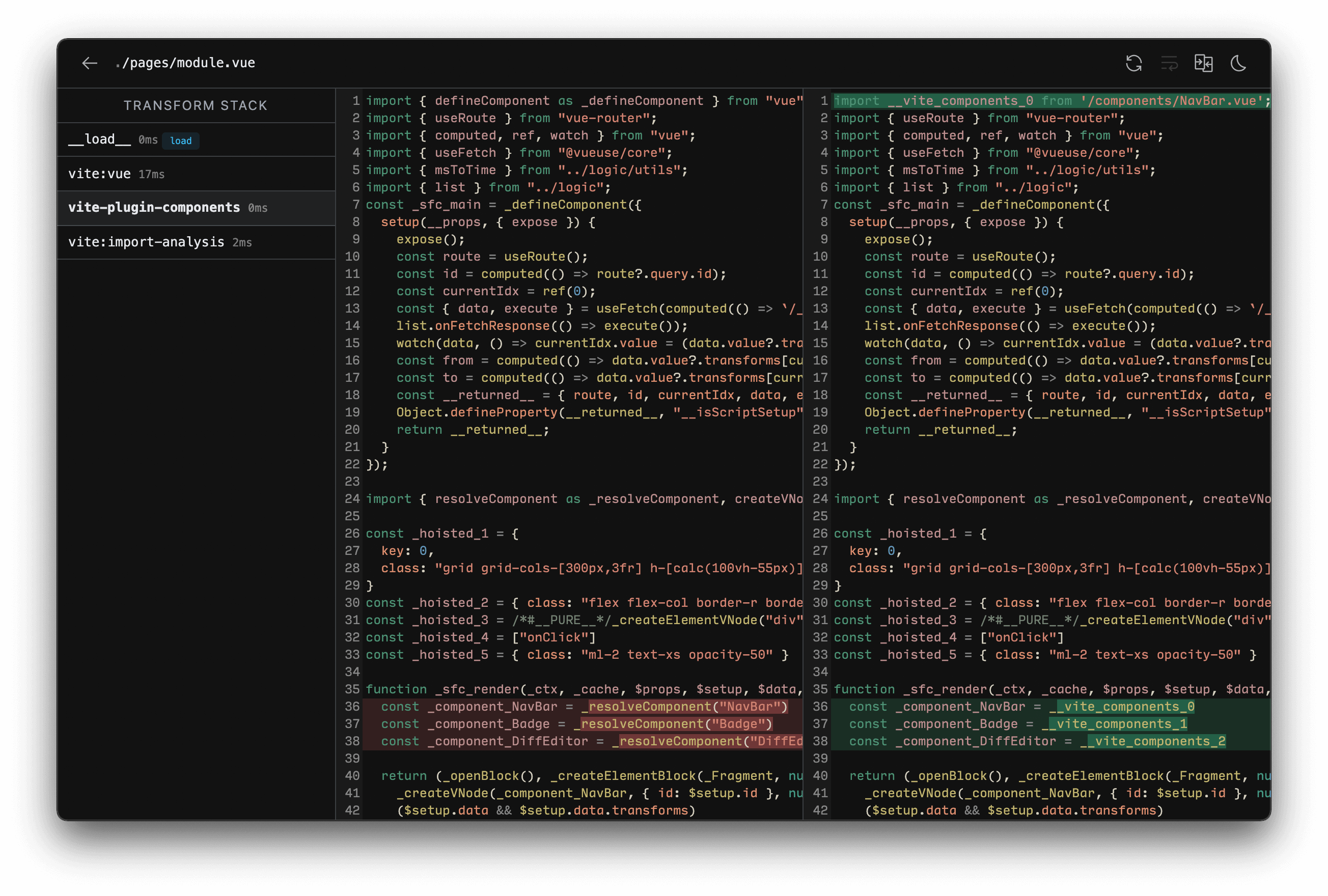
Conventions
If the plugin doesn't use Vite specific hooks and can be implemented as a Compatible Rollup Plugin, then it is recommended to use the Rollup Plugin naming conventions.
- Rollup Plugins should have a clear name with
rollup-plugin-prefix. - Include
rollup-pluginandvite-pluginkeywords in package.json.
This exposes the plugin to be also used in pure Rollup or WMR based projects
For Vite only plugins
- Vite Plugins should have a clear name with
vite-plugin-prefix. - Include
vite-pluginkeyword in package.json. - Include a section in the plugin docs detailing why it is a Vite only plugin (for example, it uses Vite specific plugin hooks).
If your plugin is only going to work for a particular framework, its name should be included as part of the prefix
vite-plugin-vue-prefix for Vue Pluginsvite-plugin-react-prefix for React Pluginsvite-plugin-svelte-prefix for Svelte Plugins
See also Virtual Modules Convention.
Plugins Config
Users will add plugins to the project devDependencies and configure them using the plugins array option.
import vitePlugin from 'vite-plugin-feature'
import rollupPlugin from 'rollup-plugin-feature'
export default defineConfig({
plugins: [vitePlugin(), rollupPlugin()],
})Falsy plugins will be ignored, which can be used to easily activate or deactivate plugins.
plugins also accepts presets including several plugins as a single element. This is useful for complex features (like framework integration) that are implemented using several plugins. The array will be flattened internally.
// framework-plugin
import frameworkRefresh from 'vite-plugin-framework-refresh'
import frameworkDevtools from 'vite-plugin-framework-devtools'
export default function framework(config) {
return [frameworkRefresh(config), frameworkDevTools(config)]
}import { defineConfig } from 'vite'
import framework from 'vite-plugin-framework'
export default defineConfig({
plugins: [framework()],
})Simple Examples
TIP
It is common convention to author a Vite/Rollup plugin as a factory function that returns the actual plugin object. The function can accept options which allows users to customize the behavior of the plugin.
Transforming Custom File Types
const fileRegex = /\.(my-file-ext)$/
export default function myPlugin() {
return {
name: 'transform-file',
transform(src, id) {
if (fileRegex.test(id)) {
return {
code: compileFileToJS(src),
map: null, // provide source map if available
}
}
},
}
}Importing a Virtual File
See the example in the next section.
Virtual Modules Convention
Virtual modules are a useful scheme that allows you to pass build time information to the source files using normal ESM import syntax.
export default function myPlugin() {
const virtualModuleId = 'virtual:my-module'
const resolvedVirtualModuleId = '\0' + virtualModuleId
return {
name: 'my-plugin', // required, will show up in warnings and errors
resolveId(id) {
if (id === virtualModuleId) {
return resolvedVirtualModuleId
}
},
load(id) {
if (id === resolvedVirtualModuleId) {
return `export const msg = "from virtual module"`
}
},
}
}Which allows importing the module in JavaScript:
import { msg } from 'virtual:my-module'
console.log(msg)Virtual modules in Vite (and Rollup) are prefixed with virtual: for the user-facing path by convention. If possible the plugin name should be used as a namespace to avoid collisions with other plugins in the ecosystem. For example, a vite-plugin-posts could ask users to import a virtual:posts or virtual:posts/helpers virtual modules to get build time information. Internally, plugins that use virtual modules should prefix the module ID with \0 while resolving the id, a convention from the rollup ecosystem. This prevents other plugins from trying to process the id (like node resolution), and core features like sourcemaps can use this info to differentiate between virtual modules and regular files. \0 is not a permitted char in import URLs so we have to replace them during import analysis. A \0{id} virtual id ends up encoded as /@id/__x00__{id} during dev in the browser. The id will be decoded back before entering the plugins pipeline, so this is not seen by plugins hooks code.
Note that modules directly derived from a real file, as in the case of a script module in a Single File Component (like a .vue or .svelte SFC) don't need to follow this convention. SFCs generally generate a set of submodules when processed but the code in these can be mapped back to the filesystem. Using \0 for these submodules would prevent sourcemaps from working correctly.
Universal Hooks
During dev, the Vite dev server creates a plugin container that invokes Rollup Build Hooks the same way Rollup does it.
The following hooks are called once on server start:
The following hooks are called on each incoming module request:
These hooks also have an extended options parameter with additional Vite-specific properties. You can read more in the SSR documentation.
Some resolveId calls' importer value may be an absolute path for a generic index.html at root as it's not always possible to derive the actual importer due to Vite's unbundled dev server pattern. For imports handled within Vite's resolve pipeline, the importer can be tracked during the import analysis phase, providing the correct importer value.
The following hooks are called when the server is closed:
Note that the moduleParsed hook is not called during dev, because Vite avoids full AST parses for better performance.
Output Generation Hooks (except closeBundle) are not called during dev. You can think of Vite's dev server as only calling rollup.rollup() without calling bundle.generate().
Vite Specific Hooks
Vite plugins can also provide hooks that serve Vite-specific purposes. These hooks are ignored by Rollup.
config
Type:
(config: UserConfig, env: { mode: string, command: string }) => UserConfig | null | voidKind:
async,sequentialModify Vite config before it's resolved. The hook receives the raw user config (CLI options merged with config file) and the current config env which exposes the
modeandcommandbeing used. It can return a partial config object that will be deeply merged into existing config, or directly mutate the config (if the default merging cannot achieve the desired result).Example:
js// return partial config (recommended) const partialConfigPlugin = () => ({ name: 'return-partial', config: () => ({ resolve: { alias: { foo: 'bar', }, }, }), }) // mutate the config directly (use only when merging doesn't work) const mutateConfigPlugin = () => ({ name: 'mutate-config', config(config, { command }) { if (command === 'build') { config.root = 'foo' } }, })Note
User plugins are resolved before running this hook so injecting other plugins inside the
confighook will have no effect.
configResolved
Type:
(config: ResolvedConfig) => void | Promise<void>Kind:
async,parallelCalled after the Vite config is resolved. Use this hook to read and store the final resolved config. It is also useful when the plugin needs to do something different based on the command being run.
Example:
jsconst examplePlugin = () => { let config return { name: 'read-config', configResolved(resolvedConfig) { // store the resolved config config = resolvedConfig }, // use stored config in other hooks transform(code, id) { if (config.command === 'serve') { // dev: plugin invoked by dev server } else { // build: plugin invoked by Rollup } }, } }Note that the
commandvalue isservein dev (in the clivite,vite dev, andvite serveare aliases).
configureServer
Type:
(server: ViteDevServer) => (() => void) | void | Promise<(() => void) | void>Kind:
async,sequentialSee also: ViteDevServer
Hook for configuring the dev server. The most common use case is adding custom middlewares to the internal connect app:
jsconst myPlugin = () => ({ name: 'configure-server', configureServer(server) { server.middlewares.use((req, res, next) => { // custom handle request... }) }, })Injecting Post Middleware
The
configureServerhook is called before internal middlewares are installed, so the custom middlewares will run before internal middlewares by default. If you want to inject a middleware after internal middlewares, you can return a function fromconfigureServer, which will be called after internal middlewares are installed:jsconst myPlugin = () => ({ name: 'configure-server', configureServer(server) { // return a post hook that is called after internal middlewares are // installed return () => { server.middlewares.use((req, res, next) => { // custom handle request... }) } }, })Storing Server Access
In some cases, other plugin hooks may need access to the dev server instance (e.g. accessing the WebSocket server, the file system watcher, or the module graph). This hook can also be used to store the server instance for access in other hooks:
jsconst myPlugin = () => { let server return { name: 'configure-server', configureServer(_server) { server = _server }, transform(code, id) { if (server) { // use server... } }, } }Note
configureServeris not called when running the production build so your other hooks need to guard against its absence.
configurePreviewServer
Type:
(server: PreviewServer) => (() => void) | void | Promise<(() => void) | void>Kind:
async,sequentialSee also: PreviewServer
Same as
configureServerbut for the preview server. Similarly toconfigureServer, theconfigurePreviewServerhook is called before other middlewares are installed. If you want to inject a middleware after other middlewares, you can return a function fromconfigurePreviewServer, which will be called after internal middlewares are installed:jsconst myPlugin = () => ({ name: 'configure-preview-server', configurePreviewServer(server) { // return a post hook that is called after other middlewares are // installed return () => { server.middlewares.use((req, res, next) => { // custom handle request... }) } }, })
transformIndexHtml
Type:
IndexHtmlTransformHook | { order?: 'pre' | 'post', handler: IndexHtmlTransformHook }Kind:
async,sequentialDedicated hook for transforming HTML entry point files such as
index.html. The hook receives the current HTML string and a transform context. The context exposes theViteDevServerinstance during dev, and exposes the Rollup output bundle during build.The hook can be async and can return one of the following:
- Transformed HTML string
- An array of tag descriptor objects (
{ tag, attrs, children }) to inject to the existing HTML. Each tag can also specify where it should be injected to (default is prepending to<head>) - An object containing both as
{ html, tags }
By default
orderisundefined, with this hook applied after the HTML has been transformed. In order to inject a script that should go through the Vite plugins pipeline,order: 'pre'will apply the hook before processing the HTML.order: 'post'applies the hook after all hooks withorderundefined are applied.Basic Example:
jsconst htmlPlugin = () => { return { name: 'html-transform', transformIndexHtml(html) { return html.replace( /<title>(.*?)<\/title>/, `<title>Title replaced!</title>`, ) }, } }Full Hook Signature:
tstype IndexHtmlTransformHook = ( html: string, ctx: { path: string filename: string server?: ViteDevServer bundle?: import('rollup').OutputBundle chunk?: import('rollup').OutputChunk }, ) => | IndexHtmlTransformResult | void | Promise<IndexHtmlTransformResult | void> type IndexHtmlTransformResult = | string | HtmlTagDescriptor[] | { html: string tags: HtmlTagDescriptor[] } interface HtmlTagDescriptor { tag: string /** * attribute values will be escaped automatically if needed */ attrs?: Record<string, string | boolean> children?: string | HtmlTagDescriptor[] /** * default: 'head-prepend' */ injectTo?: 'head' | 'body' | 'head-prepend' | 'body-prepend' }Note
This hook won't be called if you are using a framework that has custom handling of entry files (for example SvelteKit).
handleHotUpdate
Type:
(ctx: HmrContext) => Array<ModuleNode> | void | Promise<Array<ModuleNode> | void>Kind:
async,sequentialSee also: HMR API
Perform custom HMR update handling. The hook receives a context object with the following signature:
tsinterface HmrContext { file: string timestamp: number modules: Array<ModuleNode> read: () => string | Promise<string> server: ViteDevServer }modulesis an array of modules that are affected by the changed file. It's an array because a single file may map to multiple served modules (e.g. Vue SFCs).readis an async read function that returns the content of the file. This is provided because on some systems, the file change callback may fire too fast before the editor finishes updating the file and directfs.readFilewill return empty content. The read function passed in normalizes this behavior.
The hook can choose to:
Filter and narrow down the affected module list so that the HMR is more accurate.
Return an empty array and perform a full reload:
jshandleHotUpdate({ server, modules, timestamp }) { // Invalidate modules manually const invalidatedModules = new Set() for (const mod of modules) { server.moduleGraph.invalidateModule( mod, invalidatedModules, timestamp, true ) } server.ws.send({ type: 'full-reload' }) return [] }Return an empty array and perform complete custom HMR handling by sending custom events to the client:
jshandleHotUpdate({ server }) { server.ws.send({ type: 'custom', event: 'special-update', data: {} }) return [] }Client code should register corresponding handler using the HMR API (this could be injected by the same plugin's
transformhook):jsif (import.meta.hot) { import.meta.hot.on('special-update', (data) => { // perform custom update }) }
Plugin Ordering
A Vite plugin can additionally specify an enforce property (similar to webpack loaders) to adjust its application order. The value of enforce can be either "pre" or "post". The resolved plugins will be in the following order:
- Alias
- User plugins with
enforce: 'pre' - Vite core plugins
- User plugins without enforce value
- Vite build plugins
- User plugins with
enforce: 'post' - Vite post build plugins (minify, manifest, reporting)
Note that this is separate from hooks ordering, those are still separately subject to their order attribute as usual for Rollup hooks.
Conditional Application
By default plugins are invoked for both serve and build. In cases where a plugin needs to be conditionally applied only during serve or build, use the apply property to only invoke them during 'build' or 'serve':
function myPlugin() {
return {
name: 'build-only',
apply: 'build', // or 'serve'
}
}A function can also be used for more precise control:
apply(config, { command }) {
// apply only on build but not for SSR
return command === 'build' && !config.build.ssr
}Rollup Plugin Compatibility
A fair number of Rollup plugins will work directly as a Vite plugin (e.g. @rollup/plugin-alias or @rollup/plugin-json), but not all of them, since some plugin hooks do not make sense in an unbundled dev server context.
In general, as long as a Rollup plugin fits the following criteria then it should just work as a Vite plugin:
- It doesn't use the
moduleParsedhook. - It doesn't have strong coupling between bundle-phase hooks and output-phase hooks.
If a Rollup plugin only makes sense for the build phase, then it can be specified under build.rollupOptions.plugins instead. It will work the same as a Vite plugin with enforce: 'post' and apply: 'build'.
You can also augment an existing Rollup plugin with Vite-only properties:
import example from 'rollup-plugin-example'
import { defineConfig } from 'vite'
export default defineConfig({
plugins: [
{
...example(),
enforce: 'post',
apply: 'build',
},
],
})Path Normalization
Vite normalizes paths while resolving ids to use POSIX separators ( / ) while preserving the volume in Windows. On the other hand, Rollup keeps resolved paths untouched by default, so resolved ids have win32 separators ( \ ) in Windows. However, Rollup plugins use a normalizePath utility function from @rollup/pluginutils internally, which converts separators to POSIX before performing comparisons. This means that when these plugins are used in Vite, the include and exclude config pattern and other similar paths against resolved ids comparisons work correctly.
So, for Vite plugins, when comparing paths against resolved ids it is important to first normalize the paths to use POSIX separators. An equivalent normalizePath utility function is exported from the vite module.
import { normalizePath } from 'vite'
normalizePath('foo\\bar') // 'foo/bar'
normalizePath('foo/bar') // 'foo/bar'Filtering, include/exclude pattern
Vite exposes @rollup/pluginutils's createFilter function to encourage Vite specific plugins and integrations to use the standard include/exclude filtering pattern, which is also used in Vite core itself.
Hook Filters
Rolldown introduced a hook filter feature to reduce the communication overhead between the Rust and JavaScript runtimes. This feature allows plugins to specify patterns that determine when hooks should be called, improving performance by avoiding unnecessary hook invocations.
This is also supported by Rollup 4.38.0+ and Vite 6.3.0+. To make your plugin backward compatible with older versions, make sure to also run the filter inside the hook handlers.
export default function myPlugin() {
const jsFileRegex = /\.js$/
return {
name: 'my-plugin',
// Example: only call transform for .js files
transform: {
filter: {
id: jsFileRegex,
},
handler(code, id) {
// Additional check for backward compatibility
if (!jsFileRegex.test(id)) return null
return {
code: transformCode(code),
map: null,
}
},
},
}
}TIP
@rolldown/pluginutils exports some utilities for hook filters like exactRegex and prefixRegex.
Client-server Communication
Since Vite 2.9, we provide some utilities for plugins to help handle the communication with clients.
Server to Client
On the plugin side, we could use server.ws.send to broadcast events to the client:
export default defineConfig({
plugins: [
{
// ...
configureServer(server) {
server.ws.on('connection', () => {
server.ws.send('my:greetings', { msg: 'hello' })
})
},
},
],
})NOTE
We recommend always prefixing your event names to avoid collisions with other plugins.
On the client side, use hot.on to listen to the events:
// client side
if (import.meta.hot) {
import.meta.hot.on('my:greetings', (data) => {
console.log(data.msg) // hello
})
}Client to Server
To send events from the client to the server, we can use hot.send:
// client side
if (import.meta.hot) {
import.meta.hot.send('my:from-client', { msg: 'Hey!' })
}Then use server.ws.on and listen to the events on the server side:
export default defineConfig({
plugins: [
{
// ...
configureServer(server) {
server.ws.on('my:from-client', (data, client) => {
console.log('Message from client:', data.msg) // Hey!
// reply only to the client (if needed)
client.send('my:ack', { msg: 'Hi! I got your message!' })
})
},
},
],
})TypeScript for Custom Events
Internally, vite infers the type of a payload from the CustomEventMap interface, it is possible to type custom events by extending the interface:
Note
Make sure to include the .d.ts extension when specifying TypeScript declaration files. Otherwise, Typescript may not know which file the module is trying to extend.
import 'vite/types/customEvent.d.ts'
declare module 'vite/types/customEvent.d.ts' {
interface CustomEventMap {
'custom:foo': { msg: string }
// 'event-key': payload
}
}This interface extension is utilized by InferCustomEventPayload<T> to infer the payload type for event T. For more information on how this interface is utilized, refer to the HMR API Documentation.
type CustomFooPayload = InferCustomEventPayload<'custom:foo'>
import.meta.hot?.on('custom:foo', (payload) => {
// The type of payload will be { msg: string }
})
import.meta.hot?.on('unknown:event', (payload) => {
// The type of payload will be any
})