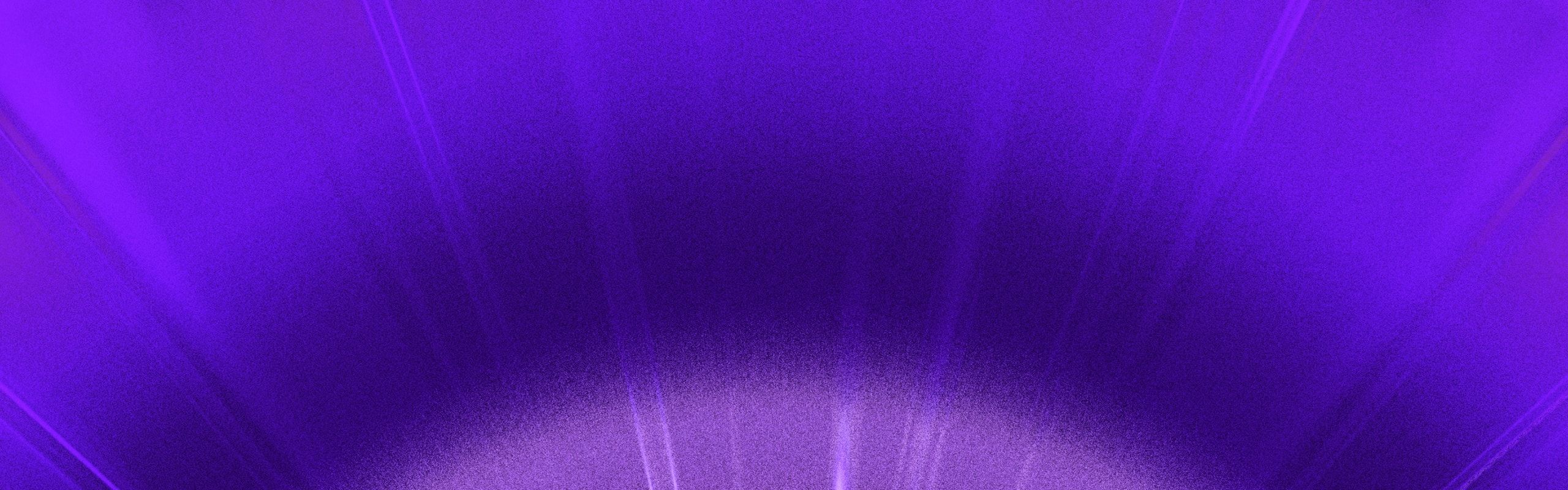Configuring Vite
When running vite from the command line, Vite will automatically try to resolve a config file named vite.config.js inside project root (other JS and TS extensions are also supported).
The most basic config file looks like this:
export default {
// config options
}Note Vite supports using ES modules syntax in the config file even if the project is not using native Node ESM, e.g. "type": "module" in package.json. In this case, the config file is auto pre-processed before load.
You can also explicitly specify a config file to use with the --config CLI option (resolved relative to cwd):
vite --config my-config.jsCONFIG LOADING
By default, Vite uses Rolldown to bundle the config into a temporary file and load it. This may cause issues when importing TypeScript files in a monorepo. If you encounter any issues with this approach, you can specify --configLoader runner to use the module runner instead, which will not create a temporary config and will transform any files on the fly. Note that module runner doesn't support CJS in config files, but external CJS packages should work as usual.
Alternatively, if you're using an environment that supports TypeScript (e.g. node --experimental-strip-types), or if you're only writing plain JavaScript, you can specify --configLoader native to use the environment's native runtime to load the config file. Note that updates to modules imported by the config file are not detected and hence would not auto-restart the Vite server.
Config Intellisense
Since Vite ships with TypeScript typings, you can leverage your IDE's intellisense with jsdoc type hints:
/** @type {import('vite').UserConfig} */
export default {
// ...
}Alternatively, you can use the defineConfig helper which should provide intellisense without the need for jsdoc annotations:
import { defineConfig } from 'vite'
export default defineConfig({
// ...
})Vite also supports TypeScript config files. You can use vite.config.ts with the defineConfig helper function above, or with the satisfies operator:
import type { UserConfig } from 'vite'
export default {
// ...
} satisfies UserConfigConditional Config
If the config needs to conditionally determine options based on the command (serve or build), the mode being used, if it's an SSR build (isSsrBuild), or is previewing the build (isPreview), it can export a function instead:
export default defineConfig(({ command, mode, isSsrBuild, isPreview }) => {
if (command === 'serve') {
return {
// dev specific config
}
} else {
// command === 'build'
return {
// build specific config
}
}
})It is important to note that in Vite's API the command value is serve during dev (in the cli vite, vite dev, and vite serve are aliases), and build when building for production (vite build).
isSsrBuild and isPreview are additional optional flags to differentiate the kind of build and serve commands respectively. Some tools that load the Vite config may not support these flags and will pass undefined instead. Hence, it's recommended to use explicit comparison against true and false.
Async Config
If the config needs to call async functions, it can export an async function instead. And this async function can also be passed through defineConfig for improved intellisense support:
export default defineConfig(async ({ command, mode }) => {
const data = await asyncFunction()
return {
// vite config
}
})Using Environment Variables in Config
Environment variables available while the config itself is being evaluated are only those that already exist in the current process environment (process.env). Vite deliberately defers loading any .env* files until after the user config has been resolved because the set of files to load depends on config options like root and envDir, and also on the final mode.
This means: variables defined in .env, .env.local, .env.[mode], or .env.[mode].local are not automatically injected into process.env while your vite.config.* is running. They are automatically loaded later and exposed to application code via import.meta.env (with the default VITE_ prefix filter) exactly as documented in Env Variables and Modes. So if you only need to pass values from .env* files to the app, you don't need to call anything in the config.
If, however, values from .env* files must influence the config itself (for example to set server.port, conditionally enable plugins, or compute define replacements), you can load them manually using the exported loadEnv helper.
import { defineConfig, loadEnv } from 'vite'
export default defineConfig(({ mode }) => {
// Load env file based on `mode` in the current working directory.
// Set the third parameter to '' to load all env regardless of the
// `VITE_` prefix.
const env = loadEnv(mode, process.cwd(), '')
return {
define: {
// Provide an explicit app-level constant derived from an env var.
__APP_ENV__: JSON.stringify(env.APP_ENV),
},
// Example: use an env var to set the dev server port conditionally.
server: {
port: env.APP_PORT ? Number(env.APP_PORT) : 5173,
},
}
})Debugging the Config File on VS Code
With the default --configLoader bundle behavior, Vite writes the generated temporary configuration file to the node_modules/.vite-temp folder and a file not found error will occur when setting breakpoint debugging in the Vite config file. To fix the issue, add the following configuration to .vscode/settings.json:
{
"debug.javascript.terminalOptions": {
"resolveSourceMapLocations": [
"${workspaceFolder}/**",
"!**/node_modules/**",
"**/node_modules/.vite-temp/**"
]
}
}